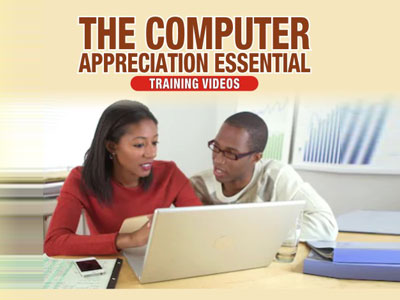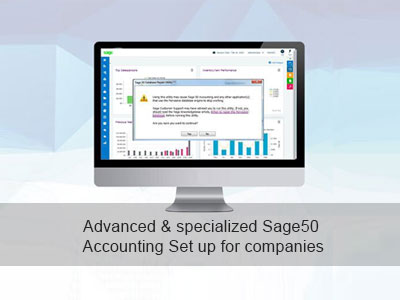What you will learn
- Gold Level
- Diamond level
CERTIFICATION
At the end of this course, a certificate will be giving to you.
Course Features
- Lectures 35
- Quizzes 0
- Duration 1 Year
- Skill level All levels
- Language English
- Students 101
- Certificate Yes
- Assessments Yes
Curriculum
- 2 Sections
- 35 Lessons
- 365 Days
Expand all sectionsCollapse all sections
- Gold Level12
- 1.1Introduction3 Minutes
- 1.2Basic Analogies in windows 10 operating system8 Minutes
- 1.3Understand the computer login account9 Minutes
- 1.4First time opening of windows7 Minutes
- 1.5Basic essential tools6 Minutes
- 1.6Configuring a bluetooth, keyboard6 Minutes
- 1.7Connecting to the internet using Wifi or ethernet.9 Minutes
- 1.8Using the modifier key and keyboardcuts6 Minutes
- 1.9Shutdown, restart and sleep4 Minutes
- 1.10Launching application from task bar6 Minutes
- 1.11Launching application from the start menu3 Minutes
- 1.12Working with multiple windows4 Minutes
- Diamond Level23
- 2.1Saving a file from an application
- 2.2Zipping a file
- 2.3Microsoft Edge
- 2.4Browsing with Microsoft Edge
- 2.5Using favorites
- 2.6Using reading list
- 2.7Using webnotes
- 2.8Download files from the web3 Minutes
- 2.9Viewing and cleaning history4 Minutes
- 2.10Mail, people and calendar overview11 Minutes
- 2.11Using the mail, people and calendar17 Minutes
- 2.12Other Bundled App8 Minutes
- 2.13Installing an application from Microsoft store9 Minutes
- 2.14Other way of installing an application8 Minutes
- 2.15Setting default application8 Minutes
- 2.16Setting application permission6 Minutes
- 2.17Uninstalling an application3 Minutes
- 2.18Setting screen resolution4 Minutes
- 2.19Personalization settings7 Minutes
- 2.20System requirement8 Minutes
- 2.21Creating a new user, changing accounts type and deleting a user9 Minutes
- 2.22Windows update5 Minutes
- 2.23Conclusion2 Minutes