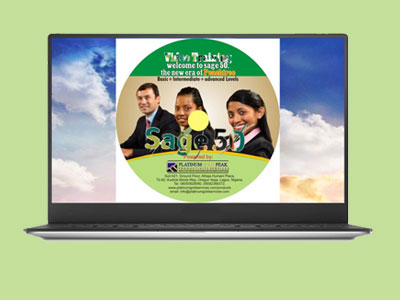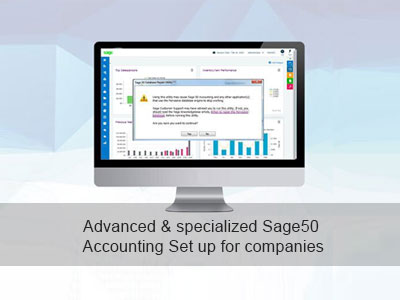What you’ll learn
-Navigate Sage 50 software
-Setup a new company
-Setup company information, accounts and settings
-Learn how to use the Sage 50 modules
-Manufacturing, Payroll and form customization
-Learn everything with both theoretical and practical approach
-Budget and budgetary control
-Job costing
Requirements
-
This course will require a basic understanding of bookkeeping.
Description
This course is designed to help existing and aspiring bookkeepers be familiar with the basic usage of Sage 50 accounting software. The content of this course will walk you through various Sage 50 processes and functionalities, including inputting data, invoicing, paying bills, and more. The lessons in this course provide both a theoretical and practical approach.
At the end of the course, you will find yourself more confident and comfortable in using the Sage 50 software and any similar accounting software out there. As this is a slightly lengthy course, it is important to take your time and absorb every lesson. Having a learning plan that you can make for yourself will set you up for success.
Who this course is for:
- This course is designed to help current and aspiring bookkeepers who want to learn, or refresh their knowledge on the usage of Sage 50
Course Features
- Lectures 58
- Quizzes 0
- Duration 1 Year
- Skill level All levels
- Language English
- Students 69
- Certificate Yes
- Assessments Yes
Curriculum
- 11 Sections
- 58 Lessons
- 365 Days
- Payroll From A Manual8
- Company Set-Up from Ground Zero11
- 2.1Welcome To Advanced Section
- 2.2BONUS- How to Move From One Company Account To Another
- 2.3Building Your Charts of Accounts – Assets, Liabilities & Equities
- 2.4Building Your Charts Of Accounts – Income, COS & Expenses
- 2.5Creating A New Company As An Advanced User
- 2.6Items Needed To Build Your Chart Of Account
- 2.7Setting Up Customers Default Information
- 2.8Setting Up Vendors Default information
- 2.9Setting Up Your General Ledger Default Information
- 2.10Setting Up Your Inventory Items Default Information
- 2.11What’s Next After Default Information Set Up
- Bank Reconciliation3
- Budgeting & Budgetary Control3
- Posting of Withholding Tax (WHT)3
- Import and Export3
- Form Customization6
- Job & Project Accounting10
- 8.1Welcome To Project Accounting
- 8.2Estimated Income, Expenses and Job Ledger Reports
- 8.3How To Set Up Your Project
- 8.4Posting of Project Receipts
- 8.5Posting of Projects Expenses
- 8.6Project Profitability Reports- Reflecting Cost Authomatically
- 8.7Projects Involving Company’s Products
- 8.8Projects Profitability Reports
- 8.9Recognition of Project Income
- 8.10Recognizing Project Income on Company’s Products
- Assembly - Manufacturing Accounting9
- 9.1Welcome to Assembly Accounting
- 9.2Adding Components Parts Suppliers
- 9.3Building, Assemblying of Finished Products
- 9.4Component Parts and Finished Products Reports
- 9.5Purchasing Component Parts from Vendors
- 9.6Sales of Finished Products
- 9.7Set Up Components Parts and Finished Products Chart of Accounts
- 9.8Setting Up Components Parts As Inventory Items
- 9.9Setting Up Your Finished Products- Bill of Materials
- Conclusion1
- Downloadable Materials1