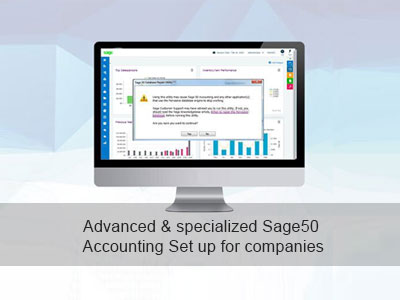COURSE DESCRIPTION
Skip weeks, even months of frustration, by learning this ONE power cloud Accounting Software used by VERY FEW Sage Experts for their Top Clients (in 10 minutes, after the Introductory Video, you will INSTANTLY realized you’re in for a big deal)
Move like lightning through the 21 stages of Sage50c Mastery: From “no clue at all” to “this is easy” in just few video sessions…and then on through “impress all your colleagues to the point you scare them” straight to “ready to implement for clients” (You’ll be competing with “Gou-ruus” before even “slackers and procrastinators” who put off this opportunity till another time, start learning their first lesson in Sage50c)
Learn the shortcut secrets of instantly implementing 99% of all that Sage50c is about. (We’ve made these videos stunningly simple, as we assumed a zero-knowledge in producing them).
Who is this course for:
- Graduate students who aspire to become investment bankers, financial advisory professionals, consultants etc.
- Business and finance practitioners who are eager to improve their Skills
So, go ahead now and Make an investment that will be highly rewarded in career prospects and personal development.
CERTIFICATION
At the end of this course, a certificate will be giving to you.
Course Features
- Lectures 23
- Quizzes 0
- Duration 1 Year
- Skill level All levels
- Language English
- Students 38
- Certificate Yes
- Assessments Yes
Curriculum
- 2 Sections
- 23 Lessons
- 365 Days
- Intermediate Level 222
- 2.0Allocation of stock sales order
- 2.1Applying discount to purchase invoice
- 2.2Converting a purchase order to purchase invoice
- 2.3Converting sales order to invoice
- 2.4Creating a Product item Invoice
- 2.5Creating a purchase order
- 2.6Creating delivery and goods received note
- 2.7Dispatching Orders
- 2.8Editing and Printing Invoices
- 2.9Editing Purchase Invoice
- 2.10Foreign Customer Invoice
- 2.11Foreign Supplier Invoice
- 2.12Introduction to purchase cycle
- 2.13Invoice and other defaults
- 2.14Invoice with Discount
- 2.15Printing of Sales Order
- 2.16Product Service Invoice
- 2.17Sales Order
- 2.18Service Invoice
- 2.19Updating Ledgers
- 2.20Using Quotations
- 2.21Using the Wizard
- Downloadable Materials1